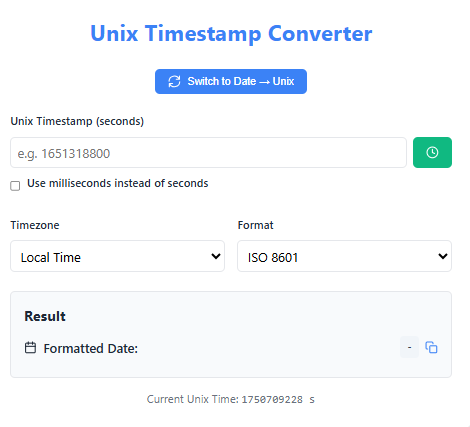
Date Converter Tool: Instantly Convert Dates and Times
Introduction
Time is a universal constant, yet managing it across different time zones and formats can be a daunting task. Whether you’re a developer working with Unix timestamps, a project manager coordinating across regions, or someone simply interested in calculating the difference between dates, having the right tools at your disposal makes all the difference. That’s where the Date Converter Tool comes in.
This free, easy-to-use tool allows you to convert dates and times across different time zones and formats, including Unix timestamps, ISO 8601, and RFC 2822. You can quickly determine time zone differences, age, week numbers, and much more—all within a few clicks.
In this blog, we will walk you through the key features of the Date Converter Tool, explain how to use it, and show you how it can make working with dates and times more efficient. Whether you're managing deadlines, scheduling events, or simply want to convert time formats, this tool is the perfect solution to save time and improve your productivity.
Key Features of the Date Converter Tool
The Date Converter Tool is packed with features designed to simplify the process of handling dates and times. Here are the key functions that make this tool stand out:
1. Convert Dates and Times Across Multiple Time Zones
Managing time zone conversions can be difficult, especially when coordinating with teams across the globe. This tool allows you to convert any date and time to Local Time, UTC, EST, PST, GMT, CET, JST, AEST, and other time zones. This is perfect for business professionals, event planners, and developers who need to ensure accurate time conversion across different locations.
2. Unix Timestamp Conversion
A significant feature for developers, this tool lets you convert Unix timestamps (the number of seconds since January 1, 1970) to human-readable dates and vice versa. This is essential for anyone working with APIs, databases, or servers that use Unix timestamps.
3. Multiple Date Format Options
The tool offers several output formats for dates, including ISO 8601, RFC 2822, and a human-readable format. Whether you're generating dates for websites, emails, or internal systems, you can customize the output to suit your needs.
How to Use the Date Converter Tool
The Date Converter Tool is designed to be simple and intuitive. Here’s a step-by-step guide on how to use it:
Step 1: Access the Tool
- Visit the Date Converter Tool at this link. The tool is free to use, and there’s no need to sign up or download anything.
Step 2: Input Date and Time
- Enter the Date and Time you want to convert. You can choose hour-minute-second format with AM/PM or in 24-hour format. This gives you flexibility in how you input the data.
Step 3: Select Time Zone
- Choose the timezone from the drop-down menu (e.g., Local Time, UTC, EST, PST, etc.) based on the location you need to convert.
Step 4: Choose Output Format
- Select the desired output format—whether it’s ISO 8601, RFC 2822, or a human-readable format. This is ideal for different applications, such as programming, business reports, or personal planning.
Step 5: Show Result
- Once you’ve entered your data and selected your preferences, you instantly receive the result in your selected format.
Benefits of Using the Date Converter Tool
The Date Converter Tool offers a wide range of benefits that make it essential for anyone working with dates and times:
1. Quick and Accurate Results
The tool provides instant, accurate results, saving you time and ensuring you can rely on the output for your calculations.
2. Versatile and Multi-Purpose
Whether you need to convert time zones, calculate age, or find week numbers, the Date Converter Tool can handle all of these tasks. Its versatility makes it perfect for both personal and professional use.
3. User-Friendly Interface
With a simple, intuitive design, the tool is easy for anyone to use. No need for technical expertise—just input your data, select your preferences, and click Convert.
4. Free and Web-Based
The Date Converter Tool is completely free to use and web-based, so you don’t have to worry about downloading anything or signing up. It’s accessible from any device with an internet connection.
5. Saves Time and Effort
Instead of manually converting date and time values, the tool automates the process for you. It’s an ideal solution for project management, event planning, development tasks, or even everyday needs like checking the time for an international call.
Real-Life Use Cases for the Date Converter Tool
The Date Converter Tool is useful in a variety of scenarios. Here are some real-life use cases:
1. International Business Communication
- For professionals working with teams across the globe, the timezone conversion feature helps coordinate meetings and deadlines. You can easily convert UTC times into PST, CET, or local time, ensuring everyone is on the same page.
2. Event Planning
- Event planners can use the tool to calculate time differences between venues in different locations. You can also check the day of the week for an important date to avoid scheduling conflicts.
3. Developers Working with Timestamps
- Developers who work with Unix timestamps will find the Unix timestamp conversion feature especially useful. It helps convert timestamps into human-readable formats for easier debugging and coding.
4. Personal Use
- On a personal level, the tool can be used to calculate your exact age, track anniversaries, or simply find out how many days are left until your next birthday.
Conclusion
The Date Converter Tool is an essential resource for anyone working with dates and times. Whether you're calculating date differences, converting Unix timestamps, or managing international meetings, this tool offers accurate and instant results. Its simple, user-friendly interface, free access, and multi-time zone support make it an indispensable tool for business professionals, developers, and anyone who deals with dates regularly.
Ready to Simplify Your Date and Time Conversions?
Try the Date Converter Tool today and experience how fast and accurate it can make all your time-related calculations. Whether you’re managing projects, planning events, or just curious about a date, this tool has got you covered.
Ready to find your next favorite free tool? Start searching now and experience the difference of truly free results.