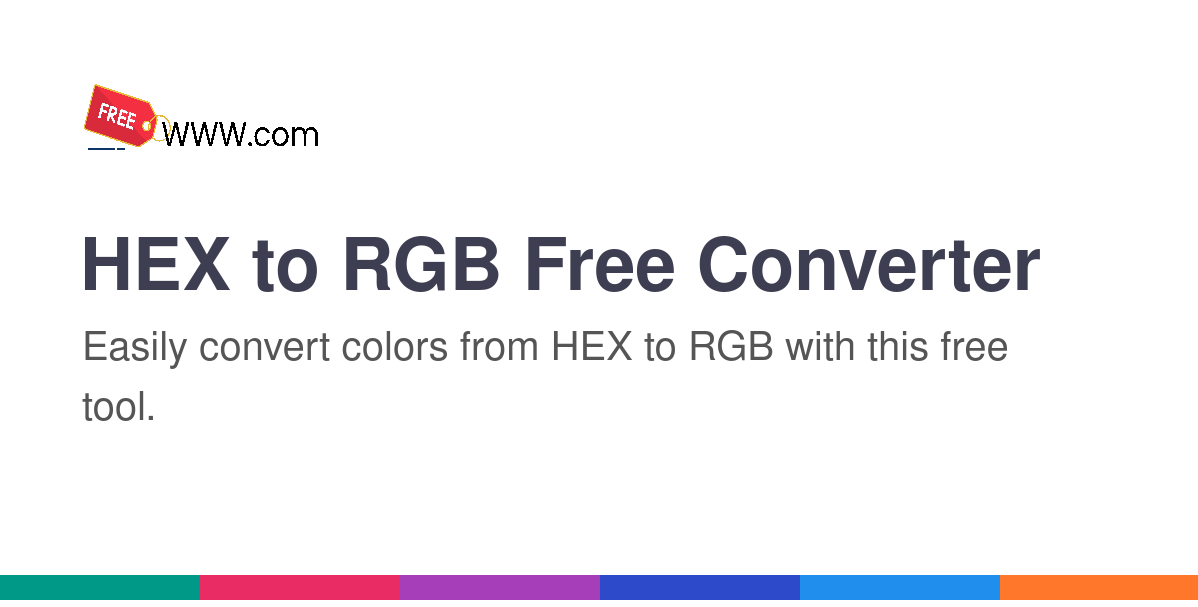
Color Code Converter Tool: Quickly Convert Colors Online
Introduction
Colors are essential in every design, be it for websites, applications, or graphic design projects. Whether you're creating a logo, choosing color schemes for branding, or just ensuring consistency across different platforms, managing and converting color codes is a crucial step. But what if you could streamline that process?
The color code converter tool is here to make your life easier. This free online tool allows you to quickly convert between different color formats, including HEX, RGB, HSL, and even color names. With just a few clicks, you can have your colors in the format that best suits your project needs, whether you’re working on a digital design or coding for a website.
In this blog, we’ll explore how to use the color code converter tool, discuss its key features, and show you how it can simplify your workflow. Whether you’re a designer, developer, or someone just curious about working with color, this tool is designed to meet your needs and boost your productivity.
Let’s dive into how this powerful tool can save you time and help you achieve precise color accuracy.
What is the Color Code Converter Tool and Why Should You Use It?
What is the Color Code Converter Tool?
The color code converter tool is an online utility that allows you to quickly and easily convert colors between different formats, including HEX, RGB, and HSL, which are widely used in web design, graphic design, and app development.
This tool helps you make color conversions hassle-free. Instead of searching for conversion formulas or doing calculations manually, you can simply input the color in one format (like HEX) and instantly get the color converted into RGB or HSL.
Why Should You Use It?
- Convenience: Whether you’re a web developer working with HEX codes, a graphic designer using RGB, or an app developer needing HSL values, this tool saves you time by converting the color to the format you need in seconds.
- Accuracy: The color code converter tool ensures accurate conversions, reducing the chances of errors that might occur with manual calculations. This is critical for consistency across designs, web pages, and branding.
- Multi-format Support: The tool supports multiple color formats, giving you the flexibility to work with any system you prefer or need to collaborate with. You can input color names (e.g., "red"), HEX, RGB, or HSL, making it adaptable for any project.
- Time-Saving: Rather than manually converting color codes, this tool allows you to quickly convert colors, helping you streamline your workflow and focus on more important tasks like designing and developing.
Key Features of the Color Code Converter Tool
The color code converter tool is designed to be both user-friendly and powerful. Here are some of the key features that make this tool stand out:
1. Multiple Color Input Methods
You can enter colors in various formats, including:
- HEX (e.g., #FF5733): Commonly used for web design.
- RGB (e.g., rgb(255, 87, 51)): Useful for digital media and design tools.
- HSL (e.g., hsl(14, 100%, 60%)): Ideal for adjusting color saturation and brightness.
- Color Name (e.g., red, blue): Enter colors by name for quick reference.
2. Color Picker for Visual Color Selection
For a more intuitive color selection, the color picker allows users to click and drag on the color wheel to adjust hue, saturation, and brightness. This visual tool gives you greater control over the exact color you need.
3. Instant Conversion
Once the color is inputted, the tool provides an instant conversion to the selected format (HEX, RGB, or HSL). This efficiency saves valuable time, especially for professionals who need to work quickly and accurately.
4. Color Management Options
- Palette Management: Users can add colors to their palette for quick access and organize their most used colors.
- Save History: The tool saves your recent colors, allowing you to quickly retrieve them for future use.
- Color Schemes: Generate harmonious color combinations based on your input to find complementary or analogous colors.
5. Accessibility Features
The tool includes a contrast ratio checker, helping you ensure your color combinations meet WCAG accessibility guidelines for text legibility. This ensures that your designs are not only beautiful but also accessible.
How to Use the Color Code Converter Tool
Using the color code converter tool is quick and easy. Here’s how you can get started:
Step 1: Access the Tool
Visit the color code converter tool at this link. No sign-up or download is required, making it easily accessible anytime.
Step 2: Choose Your Input Method
You can start by selecting the color input method. Choose from HEX, RGB, HSL, or enter a color name (e.g., "red"). Once you’ve chosen your preferred method, input the corresponding color code.
Step 3: Select Your Output Format
Next, select the color format you want to convert to. The options available are:
- HEX (for web design)
- RGB (for digital media)
- HSL (for design flexibility)
Step 4: View Your Converted Color
After inputting the color and selecting the output format, the tool will instantly display the converted color in the selected format. You can now copy or save the color code for your project.
Step 5: Use the Color Picker (Optional)
If you prefer visual selection, click on the color wheel and drag to adjust the hue, saturation, and brightness of the color. This feature is great for designers who want full control over their color choice.
Benefits of Using the Color Code Converter Tool
The color code converter tool provides numerous advantages for designers, developers, and anyone working with color:
1. Quick and Accurate Conversions
- The tool delivers instant, accurate color conversions in various formats, allowing users to move efficiently through their projects without wasting time on manual conversions.
2. User-Friendly and Efficient
- With an intuitive interface, even those with little technical experience can quickly input colors and get the results they need. It’s designed for ease of use and quick access.
3. Comprehensive Color Management
- From color palettes to harmonious color schemes, the color code converter tool offers everything you need to manage your colors. Save your favorite colors and quickly access them when needed.
4. Free and Accessible
- This tool is completely free and web-based, meaning you don’t need to sign up or install anything. Access it directly from your browser anytime.
5. Ensures Design Accessibility
- With built-in accessibility features like the contrast ratio checker, the tool helps ensure your color choices meet WCAG guidelines, making your designs more accessible to all users.
Section 5: Real-Life Use Cases for the Color Code Converter Tool
1. Web Design
- Web designers frequently work with HEX values for colors, but sometimes need to switch between RGB or HSL for other design purposes. The color code converter tool makes this transition seamless.
2. Graphic Design
- Graphic designers use RGB for digital projects but may need HEX for web-based designs. This tool helps ensure that colors stay consistent across different media.
3. App Development
- App developers use the tool to convert between HSL for app UI design and RGB for consistency on digital screens.
4. Marketing and Branding
- Marketing teams often use specific color schemes in their branding. The color code converter tool allows them to quickly match colors and create consistent branding across various platforms.
Conclusion
The color code converter tool is an essential tool for anyone working with colors in design, development, or branding. It simplifies the process of converting between HEX, RGB, and HSL, and also offers powerful features like palette management, color schemes, and accessibility checking.
Ready to Start Converting Your Colors with Ease?
Simplify your design workflow today! Try the Color Code Converter Tool and save time while ensuring color consistency across your web projects, graphic designs, or app development. It’s fast, free, and perfect for anyone who wants precision in their color management.
Start searching now to find your next favorite Online Free Tool and experience the difference of truly free results.