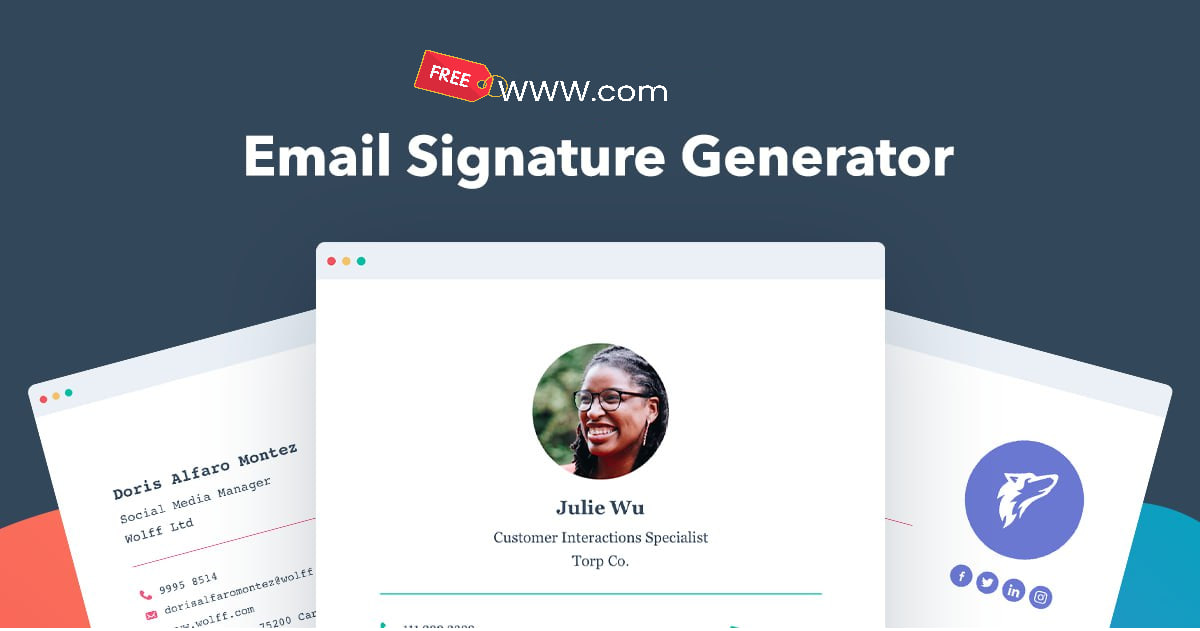
Email Signature Generator: Create Professional Signature
Introduction
In today's digital world, your email signature is much more than just a sign-off. It's an essential part of your communication, representing both you and your brand. Whether you're sending a professional email to a client, a colleague, or even a job applicant, having a well-crafted email signature is key to making a lasting impression. But creating a professional signature doesn’t have to be a hassle.
That's where an email signature generator comes in. With this easy-to-use tool, you can design a signature that reflects your personal or company brand, complete with your contact information, social media links, and even your profile picture or company logo all in just a few simple steps.
In this blog, we’ll walk you through how to use the email signature generator to create a polished, professional email signature in minutes. We’ll also cover the key features of the tool and explain why this is the best solution for busy professionals who need an efficient, professional, and customizable email signature.
Ready to improve your email game? Let’s dive in!
What is an Email Signature and Why is it Important
An email signature is a block of text automatically appended to the end of an email. It typically includes your name, job title, company name, and other essential details like phone numbers and social media links. It's one of the most overlooked parts of email communication but serves a critical function: representing your identity and providing a quick way for others to contact you.
Why is an Email Signature Important?
- Professionalism: A well-designed email signature ensures you look polished and organized, especially in a business setting. It signals that you pay attention to detail and care about how you present yourself.
- Branding: Your email signature is a great opportunity to reinforce your personal or company brand. Including your logo, colors, and fonts consistent with your brand helps maintain a uniform image in every communication.
- Convenience: By including your contact details and social media links in your signature, you make it easier for recipients to get in touch with you or follow you online without having to search for your details.
- Legal Compliance: In certain industries, it's mandatory to include disclaimers or privacy policies in your email signature, ensuring that you're legally covered in every email you send.
What is an Email Signature Generator?
An email signature generator is a tool that helps you quickly and easily create a personalized email signature without needing any technical or design skills. With this tool, you can fill in your details, choose from a variety of design templates, and generate a professional signature that you can use in your email client.
Let’s explore the features of this tool in detail and see how it can transform your email signature creation process.
Key Features of the Email Signature Generator Tool
1. Customizable Content
The email signature generator tool allows you to fully personalize your email signature by adding essential fields such as:
- Name
- Job Title
- Company Name
- Email Address
- Phone Number
- Website URL
- Profile Picture (upload your photo)
- Company Logo (upload your logo)
2. Design Customization
One of the best aspects of the tool is the flexibility it offers when it comes to design. Users can select from several layout templates to match their style or company branding. The options include:
- Layout Templates: Classic, Modern, Compact, Minimal, Corporate
- Primary and Secondary Colors: Choose from a wide range of color options to match your brand or personal preference.
- Font Customization: Select from various font families and adjust the font size to suit your design.
- Divider Option: Decide whether you want to include a divider between sections for a cleaner look.
3. Social Media Integration
Adding social media icons to your email signature is a great way to make it more interactive and help recipients connect with you on platforms like LinkedIn, Twitter, Facebook, Instagram, and YouTube. With this tool, you can easily integrate social media profiles, with customizable icon sizes and styles to suit your signature design.
- Social Icon Customization: Choose icon size and style to fit your design.
4. Preview and Download Options
Once you’ve filled out all the necessary information and selected your design options, you can preview your email signature live to see how it will look in real-time. Once you’re satisfied, the tool offers multiple download options:
- HTML Code: Download your signature as HTML code to use in email clients like Gmail or Outlook.
- Text Version: Alternatively, you can copy the plain text version of your signature for email clients that don’t support HTML formatting.
- Copy HTML: Easily copy the HTML code to paste directly into your email client.
5. Easy-to-Use Interface
The email signature generator tool is designed to be user-friendly. With intuitive navigation and clear sections to customize, you can quickly create your professional signature, even if you have no technical background. The straightforward layout ensures that the process is seamless and efficient.
Step-by-Step Guide to Using the Email Signature Generator Tool
Step 1: Access the Tool
To get started, visit the email signature generator website. The interface is clean and easy to navigate, with all the options clearly displayed on the homepage.
Step 2: Fill in the Customizable Fields
Start by entering your name, job title, company name, and other important details like your phone number and email address. You can also upload your profile picture and company logo to make the signature more personal and professional.
Step 3: Choose a Design Template
Once your content is filled in, select from one of the design templates available. The tool offers a variety of styles to fit your needs, including corporate, modern, compact, and minimal layouts.
Step 4: Customize Colors and Fonts
Next, choose the primary and secondary colors to match your brand. You can also adjust the font family and size to align with your company’s style guidelines.
Step 5: Add Social Media Links
If applicable, add your social media links, such as LinkedIn, Twitter, and Instagram. Customize the icon size and style to match your design.
Step 6: Preview and Download
Before finalizing your signature, use the live preview feature to check how your signature will look in an email. Once satisfied, download it as either an HTML code or plain text, depending on your needs.
Tip: Send a test email to yourself to ensure the signature looks great in your email client.
Why Using the Email Signature Generator Tool is a Smart Choice
Time-Saving
Creating a professional email signature manually can be time-consuming. The email signature generator eliminates the need for coding or complex design work, allowing you to generate a signature in minutes.
Consistency
Using this tool ensures that your email signature remains consistent across all communications. Whether you’re a solo entrepreneur or part of a team, this tool guarantees that everyone’s signature looks professional and aligns with the company’s branding.
No Design Skills Needed
You don’t need to be a designer to create a polished email signature. The tool’s simple interface and pre-designed templates make it easy for anyone to generate a beautiful signature without technical expertise.
Free & Accessible
The tool is completely free to use, saving you the cost of hiring a designer or using expensive signature generators. Plus, it’s web-based, so you can access it from any device with an internet connection.
Cross-Platform Compatibility
Your email signature will work seamlessly across all major email platforms, including Gmail, Outlook, and Yahoo. Whether you’re using a personal or professional email account, your signature will display correctly.
Common Mistakes to Avoid When Creating Your Email Signature
- Overloading with Information: While it’s important to include key details, don’t overwhelm recipients with too much information. Keep your signature clean and simple with only essential details.
- Choosing the Wrong Font or Colors: Avoid using fonts or colors that are hard to read or that clash with your brand. Stick to professional, easy-to-read fonts and colors that align with your company’s branding.
- Forgetting Mobile Optimization: Many people read emails on their phones. Make sure your signature is responsive and looks good on mobile devices by testing it across different platforms.
- Missing Social Media Links: If social media is a key part of your professional presence, don’t forget to add your social media links to your signature. This provides easy access for recipients to connect with you online.
Real-Life Examples of Effective Email Signatures
- Example 1: Corporate Signature: A well-rounded example for professionals who want a clean and corporate look with a logo, job title, contact info, and social media links.
- Example 2: Minimalist Signature: A simple and straightforward design with just the name, job title, and email address for those who prefer a minimalist look.
- Example 3: Social Media-Focused Signature: A signature highlighting social media links, ideal for influencers or social media managers.
Conclusion
Creating a professional email signature doesn’t have to be complicated. With the email signature generator, you can design a polished, on-brand signature in minutes without needing technical skills. This tool helps streamline your email communications, ensuring consistency, professionalism, and easy access to your contact details and social media links.
Ready to Create Your Professional Email Signature?
Want to stand out in every email you send? Try the Email Signature Generator today and take your email communications to the next level. It’s free, easy to use, and perfect for anyone looking to make a great impression with a personalized, professional email signature.
Start searching now to find your next favorite Online Free Tool and experience the difference of truly free results.