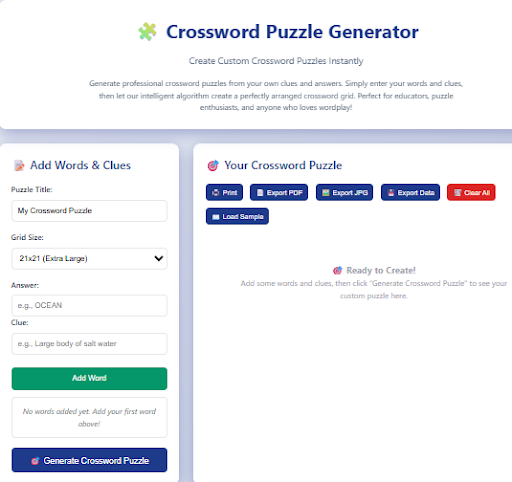
Crossword Puzzle Generator Tool: Create Puzzles For Fun
Introduction
Crossword puzzles are an enjoyable and effective way to engage your brain, whether for learning, entertainment, or problem-solving. But creating your own crossword puzzle manually can be time-consuming and tricky, especially if you’re trying to ensure everything fits perfectly. What if there was an easier way?
Introducing the crossword puzzle generator tool — a free, online tool that allows you to create custom crossword puzzles in minutes. Whether you’re an educator looking to create puzzles for students, a puzzle enthusiast designing your next challenge, or just someone who enjoys a fun activity, this tool is for you.
In this blog, we’ll show you how to use the crossword puzzle generator to create your own puzzles. We’ll walk you through the key features, provide a step-by-step guide on how to generate a crossword puzzle, and explain how this tool can save you time and effort while still delivering professional, high-quality results.
Let’s dive into how this tool can make creating crossword puzzles easy and fun!
What is a Crossword Puzzle Generator and How Does It Work?
What is a Crossword Puzzle Generator?
A crossword puzzle generator is an online tool that allows users to automatically create crossword puzzles based on the words and clues they input. All you have to do is enter your words and corresponding clues, and the tool uses an intelligent algorithm to create a perfectly arranged crossword grid for you.
How Does It Work?
Here’s how it works:
- Input Words and Clues: You start by entering your answers (words) and clues into the tool.
- Automatic Grid Generation: After entering your information, the tool arranges the words into a grid format, ensuring all words fit together logically and the clues correspond correctly. The process is completely automatic!
- Customization Options: The tool also offers various customization options. You can choose the grid size (15x15, 13x13, 17x17, 21x21) and make adjustments to the puzzle based on your preference, whether it’s for a beginner or a more complex challenge.
Why Should You Use a Crossword Puzzle Generator?
- Saves Time: Creating a crossword puzzle manually can take hours, but the crossword puzzle generator tool creates puzzles in a matter of minutes.
- Customization: It allows for complete flexibility in designing the puzzle, so it can suit your specific needs — whether you’re creating an educational puzzle, a fun challenge for friends, or a professional-level puzzle.
- Ease of Use: The tool is intuitive and user-friendly, making it easy for anyone to create crossword puzzles without the need for technical skills or advanced knowledge.
Key Features of the Crossword Puzzle Generator Tool
The crossword puzzle generator tool comes packed with features designed to make crossword puzzle creation both easy and fun. Here are some key features:
1. Multiple Grid Sizes
You can choose from different grid sizes depending on the difficulty level you want:
- 15x15 (Standard): The classic size for a crossword puzzle.
- 13x13 (Compact): A smaller, simpler grid, perfect for beginners or shorter word lists.
- 17x17 (Large): A bigger grid for more complex puzzles.
- 21x21 (Extra Large): Perfect for advanced users and large word lists.
2. Easy Input for Words and Clues
Input your words and clues easily. The tool allows you to quickly enter each word and its corresponding clue. The simple layout makes this step fast and straightforward.
3. Puzzle Generation
Once you've entered your words and clues, the tool generates a perfectly formatted crossword grid, placing the words in a solvable and engaging way. The intelligent algorithm ensures the puzzle is both fun and challenging.
4. Print and Export Options
After generating the puzzle, you have several options:
- Print the Puzzle: A print-friendly option makes it easy to create a physical copy of your puzzle for distribution or personal use.
- Export as PDF: You can save the puzzle as a PDF file for digital sharing.
- Export as JPG: Perfect for sharing the puzzle on websites or in presentations.
- Export Data: Download the puzzle’s data (words and clues) for easy access and editing.
5. Clear All Function
If you make a mistake or need to start over, the Clear All button resets the puzzle, allowing you to start fresh without any hassle.
How to Use the Crossword Puzzle Generator Tool
Using the crossword puzzle generator tool is incredibly simple. Follow these steps to create your custom crossword puzzle:
Step 1: Access the Tool
Visit the crossword puzzle generator tool at this link. The interface is user-friendly, and no sign-up is required.
Step 2: Choose the Grid Size
Select the grid size you want to use (15x15, 13x13, 17x17, or 21x21). The grid size you choose will depend on the complexity and difficulty of the puzzle you want to create.
Step 3: Enter Words and Clues
Enter your words and clues. You’ll need to provide a word (the answer) and a clue for each. The clue can be a definition, description, or even a tricky riddle.
Step 4: Generate the Puzzle
Click the “Generate Crossword Puzzle” button. The tool will automatically create your crossword puzzle with the correct answers placed in a logical, solvable arrangement.
Step 5: Review and Adjust
Check the generated puzzle. If anything looks off, you can modify the words or clues and regenerate the puzzle as needed.
Step 6: Print or Export
Once you’re happy with the puzzle, use the Print or Export options to save it in your preferred format. You can print it, save it as a PDF, or export it as a JPG.
Benefits of Using the Crossword Puzzle Generator Tool
The crossword puzzle generator tool is the perfect solution for creating customized puzzles. Here are some of the top benefits:
1. Quick and Easy Puzzle Creation
You don’t need to spend hours designing a crossword puzzle manually. With this tool, you can generate a fully customizable puzzle in minutes, making it ideal for teachers, event organizers, or anyone who loves crossword puzzles.
2. Customization at Your Fingertips
You can tailor the puzzle to your needs with different grid sizes and options like word clues and answers. This customization ensures that the puzzles suit your difficulty level and intended audience.
3. No Software Required
The crossword puzzle generator is web-based, so there’s no need for any software downloads or installations. You can access it from any browser, making it convenient and accessible anywhere.
4. Perfect for Educators and Puzzle Enthusiasts
Teachers can create puzzles for students to reinforce learning, while puzzle lovers can challenge friends and family with their creations. The tool is perfect for both educational and recreational use.
5. Printable and Exportable Options
After generating your puzzle, you can print it or save it in a variety of formats (PDF, JPG). Whether you need to distribute it physically or share it digitally, the tool makes it easy.
Use Cases for the Crossword Puzzle Generator Tool
The crossword puzzle generator tool is ideal for a variety of use cases:
1. Educational Purposes
- Teachers can create custom crossword puzzles based on subjects like history, science, or math. This helps reinforce lessons and engage students in a fun, interactive way.
2. Family Fun
- Create crossword puzzles for family game nights. It’s a fun activity that’s both challenging and enjoyable for all ages.
3. Puzzle Challenges for Friends
- Challenge your friends with custom crossword puzzles created based on shared interests or inside jokes. It’s a great way to add a personal touch to your puzzle games.
4. Team-Building Activities
- Companies can use the tool to create crossword puzzles as team-building activities in the workplace. It’s a fun and engaging way to boost collaboration and problem-solving skills.
How to Print and Save Your Crossword Puzzle
Step 1: Print-Friendly Layout
Once your crossword puzzle is generated, click the “Print Crossword Puzzle” button to get a clean, printer-friendly version that’s ready to go.
Step 2: Save and Export
If you prefer a digital copy, you can download the puzzle as a PDF or JPG file. These formats are perfect for sharing via email, websites, or social media.
Step 3: History and Customization
The tool remembers your previous puzzles, which means you can easily access, reuse, or modify them in the future.
Image Idea: Screenshot showing the export options and the clean, printable layout of the crossword puzzle.
Conclusion
The crossword puzzle generator tool is an easy, free, and fun way to create custom puzzles tailored to your needs. Whether you’re an educator, puzzle enthusiast, or simply looking for a fun activity, this tool offers a quick and efficient solution to puzzle creation.
Ready to Start Creating Your Own Crossword Puzzles?
Bring your ideas to life today! Try the Crossword Puzzle Generator Tool – it’s free, fast, and accessible, making it perfect for all your puzzle needs. Start creating your puzzles and challenge others with your creations!
Start searching now to find your next favorite Online Free Tool and experience the difference of truly free results.